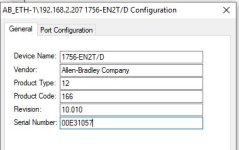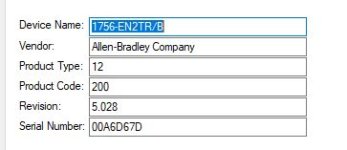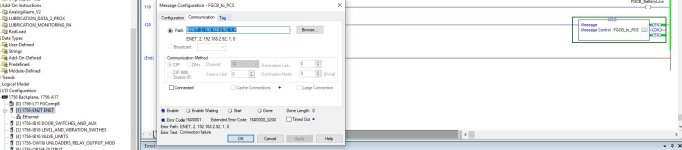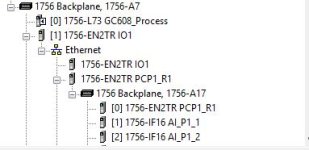Hello all,
I am currently trying to establish a message instruction to pass data from a 1756-L73 to a 1756-L71. My communication path from the fist controller is 1,4,2, IP address, 1,0. When all is set and done it is still giving me a communication failure error. Can someone point me in the right direction? Btw they are both on the same subnet. Thanks in advance.
I am currently trying to establish a message instruction to pass data from a 1756-L73 to a 1756-L71. My communication path from the fist controller is 1,4,2, IP address, 1,0. When all is set and done it is still giving me a communication failure error. Can someone point me in the right direction? Btw they are both on the same subnet. Thanks in advance.