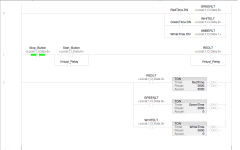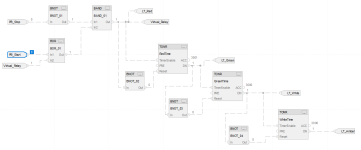Function Block Studio 5000 help!
- Thread starter Foxtrot2050
- Start date
Similar Topics
I am trying to setup the TOT function block so that I bring in GPM and want to output MGD. I cannot seem to figure out the correct gain in the...
Greetings,
this is the first FB programming I've done. It is running a totalizer from a flow transmitter. the routine is being jumped to...
Am I losing it? Is it not possible to COP a UDT to another UDT in a function block routine? PLEASE HELP!
Hi there,
I have been using ladder logic for quite some time on a variety of AB products. I've switched to function block for a lot of things...
I have been developing a program on studio 5000 in function block. I exported the program section from one computer to another. The function block...