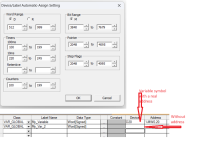I'm starting learning ladder programming.
I bought the FX3U kit + coolmay HMI from aliexpress.
I'm doing basic testing and uploading codes.
I found this example on YouTube about RAMP function. According to the layout:

The code in this video:
https://www.youtube.com/watch?v=9-vyN9eSGFk
I'm not sure what is RAMP, is it sending analog voltage on DA0 or DA1 ?
So I did the example on gx works2 and compiled the code and did the debugging simulation and it worked, but when I wanted to upload the code to the PLC I got this message:

What is the problem ?
Another request, is there any series of tutorials or a document about FX3U instructions ?
I bought the FX3U kit + coolmay HMI from aliexpress.
I'm doing basic testing and uploading codes.
I found this example on YouTube about RAMP function. According to the layout:

The code in this video:
https://www.youtube.com/watch?v=9-vyN9eSGFk
I'm not sure what is RAMP, is it sending analog voltage on DA0 or DA1 ?
So I did the example on gx works2 and compiled the code and did the debugging simulation and it worked, but when I wanted to upload the code to the PLC I got this message:

What is the problem ?
Another request, is there any series of tutorials or a document about FX3U instructions ?