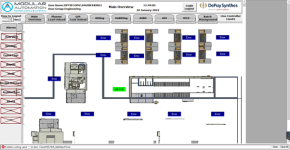Hi Folks,
I am having a bit of trouble with a Factorytalk View Studio Network distributed application (Surprise surprise) after restoring a backup to an alternative PC.
I am trying to create a development area where i have taken backups of a production line and am restoring them onto a test rig i have set up. This development area consists of a Control Logix PLC (with a spray booth PLC program downloaded to it), 3 VM's running on a PC (SQL, FTTM & Active directory), and Factorytalk view running on a laptop (Running a line controller application). All of these are all connected via a ethernet switch, with successful communication between them all.
The line controller program gives an overview of the entire line, with each asset on the line having its own tab where asset status and controls can be viewed.
This application is a network distributed application which has 2 clients running on the line, one on the manufacturing floor and the other within a cleanroom. There will only be 1 client running within the development area, and i have modified the tags so that there is only "Client#1" present.
The application was restored onto a laptop using distributed application manager, and can be opened and run (Not fully operational) using a client. There are undoubtedly plenty of errors present, but there is one issue that i cannot get to the bottom of. When i have the client running and i successfully login using an Active directory engineering account, my account remains logged in until i select anywhere on the screen (blank space/tabs/assets etc.), where the application then logs me out immediately (Returns to default user) and returns me to the main screen. I can select a tab or asset and it will briefly display that screen but then shoots back to the main screen (This is setup as my initial display). If i login and do not select anywhere on the screen i will remain logged in. It only logs me out once i make a selection. This is also the case for any other account i use.
All network user groups have been added using runtime security.
The application is not displaying some of the tabs correctly either, there are red x's through the tab title, the application makes use of VBA and Active X for some of the screen i believe, not sure on this but thought it might be useful to include.
Apologies for the long winded post, but i wanted to try provide you guys with as much information up front on what i an trying to achieve. I have attached 2 screenshots of the line controller, one logged in and the other as default user.
Thanks

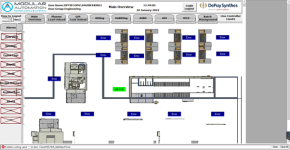
I am having a bit of trouble with a Factorytalk View Studio Network distributed application (Surprise surprise) after restoring a backup to an alternative PC.
I am trying to create a development area where i have taken backups of a production line and am restoring them onto a test rig i have set up. This development area consists of a Control Logix PLC (with a spray booth PLC program downloaded to it), 3 VM's running on a PC (SQL, FTTM & Active directory), and Factorytalk view running on a laptop (Running a line controller application). All of these are all connected via a ethernet switch, with successful communication between them all.
The line controller program gives an overview of the entire line, with each asset on the line having its own tab where asset status and controls can be viewed.
This application is a network distributed application which has 2 clients running on the line, one on the manufacturing floor and the other within a cleanroom. There will only be 1 client running within the development area, and i have modified the tags so that there is only "Client#1" present.
The application was restored onto a laptop using distributed application manager, and can be opened and run (Not fully operational) using a client. There are undoubtedly plenty of errors present, but there is one issue that i cannot get to the bottom of. When i have the client running and i successfully login using an Active directory engineering account, my account remains logged in until i select anywhere on the screen (blank space/tabs/assets etc.), where the application then logs me out immediately (Returns to default user) and returns me to the main screen. I can select a tab or asset and it will briefly display that screen but then shoots back to the main screen (This is setup as my initial display). If i login and do not select anywhere on the screen i will remain logged in. It only logs me out once i make a selection. This is also the case for any other account i use.
All network user groups have been added using runtime security.
The application is not displaying some of the tabs correctly either, there are red x's through the tab title, the application makes use of VBA and Active X for some of the screen i believe, not sure on this but thought it might be useful to include.
Apologies for the long winded post, but i wanted to try provide you guys with as much information up front on what i an trying to achieve. I have attached 2 screenshots of the line controller, one logged in and the other as default user.
Thanks