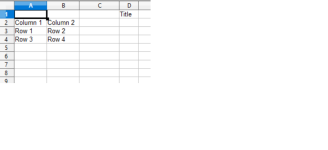Hey guys,
I am new to vb scripting in TIA and had a small query. I need to view certain data from HMI in excel. After running a certain script I am able to view the said data.
But i need it in such a format that my headers should occupy First row
and below that its respective data in different cells.
Instead, I am stuck with getting the data in a single cell.
Does anyone know the syntax through which i can display data in individual cells?
Any help would be highly appreciated.
I am new to vb scripting in TIA and had a small query. I need to view certain data from HMI in excel. After running a certain script I am able to view the said data.
But i need it in such a format that my headers should occupy First row
and below that its respective data in different cells.
Instead, I am stuck with getting the data in a single cell.
Does anyone know the syntax through which i can display data in individual cells?
Any help would be highly appreciated.