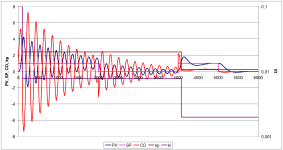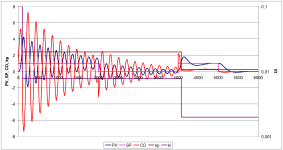Well, if a branch of Vanity Fair opened here...
Important note: the methods below are tailored to compensate for disturbances (i.e., TF zeros are not taken into account)
For hotrod.txt
For open loop:
ktr = (378 – 114) / (80 – 10) = 3.77
T0.63 = 322 – 86 = 236
T0.2 = 181 – 86 = 95
kdyn = 1 (this coefficient sets the required dynamism of the closed loop, the larger the coefficient, the more dynamic the closed loop)
ak = 0.0523 * kdyn ^0.827 = 0,0523
ek = – 0.0916 * ln(kdyn ) – 2.0418 = -2,0418
offset = T0.2 / T0.63 + ln(0.8) = 0,179398822
aT = 9.31 * ln(kdyn ) – 17.73 = -17,73
bT = 6.6704 * kdyn ^-0.3533 = 6,6704
k’ = ak / (T0.63 * ktr ) * offset ^ ek = 0,001962454
T’ = (aT offset ^ 2 + bT offset) * T0.63 = 147,7456036
If
Wc(s) = kp + ki / s
then
kp = k’ * T’ = 0,289943964
Ti = k’ = 0,001962454
For closed loop:
I attached below Closed loop PI-tuning curves
Model:
W(s) = 3,77/ ((170,286*s+1)* (36,0195*s+1)* (14,57*s+1)* (11,515*s+1))
Obviously, the algorithm does not "know" anything about the parameters of the model.
The algorithm "knows": kp, ki, PV, CO.
Initial PI-settings
kp = 1
ki = 0.1
(Obviously, with such settings, the system is not stable.)
Description of the experiment
At time = 0
SP = 0
System stable
At time = 0
SP = 1
At time = 105
Calculate and apply new PI controller settings:
kp = 2.4 (Admittedly, this is not the best solution, but the system needs to be stabilized here and now)
ki = 0.00775
At time = 2000
SP = 0
At time = 4000
SP = 1
At time = 4074
Calculate and apply new PI controller settings:
kp = 0.225
ki = 0.00197
At time = 5000
SP = 0
I consider the system to be satisfactory.
The experiment was carried out without human participation.
This PI-tuning "algorithm" does not approximate the plant model.
We can even play a game:
You apply a step disturbance on the n-order lag (with or without) dead time model (dead time < total lag time constant) (before the perturbation is applied, the system must be stable or close to it) and provide me with the following data:
1. kp and ki
2. Value of the Error or PV at first peak.
3. CO value before the disturbance
4. CO value at the moment of the first peak of the Error or PV
5. CO value in steady state. If the system is not stable, then the CO values are peak-pit-peak or pit-peak-pit
I'll calculate the new kp and ki values and let you know.
Because algorithm is approximate, the experiment will have to be repeated several times.