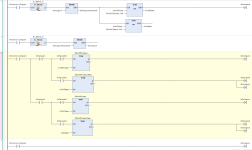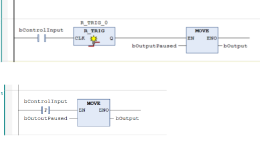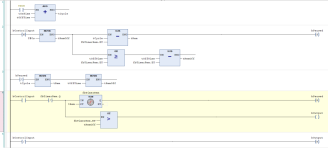Hi all,
Writng a FB in ST on Beckhoff TC for a pulser which turns on and off on a cycle, is paused by turning bControlInput to FALSE, but resumes state where it was once unpaused. Given code below does not carry out the resume state function, can anyone give me a hand?
FUNCTION_BLOCK FB_Pulser
VAR_INPUT
bControlInput :BOOL;
tOffTime : TIME;
tOnTime : TIME;
END_VAR
VAR_OUTPUT
bOutput : BOOL;
END_VAR
VAR
fbOffTimer : TON;
fbOnTimer : TON;
f_trig : F_TRIG;
r_trig : R_TRIG;
bOutputPaused : BOOL;
END_VAR
logic:
// Store output state when control input goes off
f_trig(CLK:=bControlInput);
IF f_trig.Q THEN
bOutputPaused := bOutput; ///expect: bOutputPaused true, bOutput false
END_IF
// Resume output state when control input goes on
r_trig(CLK:=bControlInput);
IF r_trig.Q THEN
bOutput := bOutputPaused;
END_IF
// Main control logic
IF bControlInput THEN
IF NOT bOutput THEN
// If output is off, start the off timer
fbOffTimer(IN:=TRUE, PT:=tOffTime);
// When the off timer completes, turn on the output
IF fbOffTimer.Q THEN
fbOffTimer(IN:=FALSE);
bOutput := TRUE;
END_IF
ELSE
// If output is on, start the on timer
fbOnTimer(IN:=TRUE, PT:=tOnTime);
// When the on timer completes, turn off the output
IF fbOnTimer.Q THEN
fbOnTimer(IN:=FALSE);
bOutput := FALSE;
END_IF
END_IF
ELSE
// If control input is off, ensure the output is off
bOutput := FALSE;
END_IF
Writng a FB in ST on Beckhoff TC for a pulser which turns on and off on a cycle, is paused by turning bControlInput to FALSE, but resumes state where it was once unpaused. Given code below does not carry out the resume state function, can anyone give me a hand?
FUNCTION_BLOCK FB_Pulser
VAR_INPUT
bControlInput :BOOL;
tOffTime : TIME;
tOnTime : TIME;
END_VAR
VAR_OUTPUT
bOutput : BOOL;
END_VAR
VAR
fbOffTimer : TON;
fbOnTimer : TON;
f_trig : F_TRIG;
r_trig : R_TRIG;
bOutputPaused : BOOL;
END_VAR
logic:
// Store output state when control input goes off
f_trig(CLK:=bControlInput);
IF f_trig.Q THEN
bOutputPaused := bOutput; ///expect: bOutputPaused true, bOutput false
END_IF
// Resume output state when control input goes on
r_trig(CLK:=bControlInput);
IF r_trig.Q THEN
bOutput := bOutputPaused;
END_IF
// Main control logic
IF bControlInput THEN
IF NOT bOutput THEN
// If output is off, start the off timer
fbOffTimer(IN:=TRUE, PT:=tOffTime);
// When the off timer completes, turn on the output
IF fbOffTimer.Q THEN
fbOffTimer(IN:=FALSE);
bOutput := TRUE;
END_IF
ELSE
// If output is on, start the on timer
fbOnTimer(IN:=TRUE, PT:=tOnTime);
// When the on timer completes, turn off the output
IF fbOnTimer.Q THEN
fbOnTimer(IN:=FALSE);
bOutput := FALSE;
END_IF
END_IF
ELSE
// If control input is off, ensure the output is off
bOutput := FALSE;
END_IF