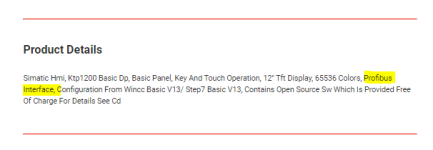Mas01
Member
Hi
Complete newcomer to S7 so go easy on me...
Siemens S7: What cable do I need to connect S7-1200 PLC to HMI?
The touch screen is one of these:
https://uk.rs-online.com/web/p/hmi-displays/1596331
Is it profiBus (purple cable)?
Thanks
Complete newcomer to S7 so go easy on me...
Siemens S7: What cable do I need to connect S7-1200 PLC to HMI?
The touch screen is one of these:
https://uk.rs-online.com/web/p/hmi-displays/1596331
Is it profiBus (purple cable)?
Thanks