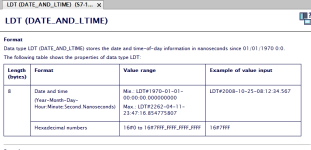Mas01
Member
At the moment on my application (S7-1212C), the PLC/HMI are showing the correct time, i.e. the displayed time matches the time of the clock on the wall.
Someone's asked me, "What if the PLC is not used for a while, has been unplugged and put in a store room for x months, and in that time the PLC battery goes flat. What will the PLC time be when it's next powered up?"
That question has thrown me... Does anyone know the answer to this?
Thanks
Someone's asked me, "What if the PLC is not used for a while, has been unplugged and put in a store room for x months, and in that time the PLC battery goes flat. What will the PLC time be when it's next powered up?"
That question has thrown me... Does anyone know the answer to this?
Thanks