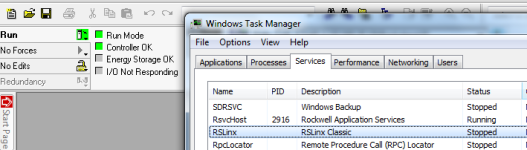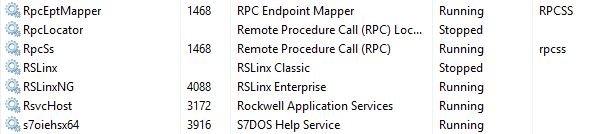anthr_plcnewbie
Member
Can someone explain me this? RSLinx Classic service is stopped and yet from RSLogix5000 I was able to go online to the PLC. (Screenshot attached)
When I did RSWho in RSLogix5000, finding the ETHIP driver, then finding the IP of the ENBT card, backplane, and then the processor; every level took few minutes to browse. I don't get as to how it could browse with the service stopped. I could not run the service as it was set for manual and I didn't have admin rights on the account I was logged in as.
If I would go Start->RSLinx Classic, nothing would happen and that wouldn't start service either.
Thanks
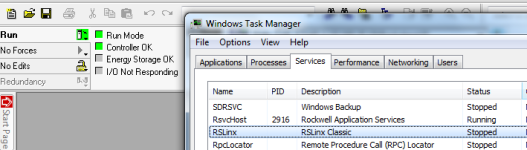
When I did RSWho in RSLogix5000, finding the ETHIP driver, then finding the IP of the ENBT card, backplane, and then the processor; every level took few minutes to browse. I don't get as to how it could browse with the service stopped. I could not run the service as it was set for manual and I didn't have admin rights on the account I was logged in as.
If I would go Start->RSLinx Classic, nothing would happen and that wouldn't start service either.
Thanks