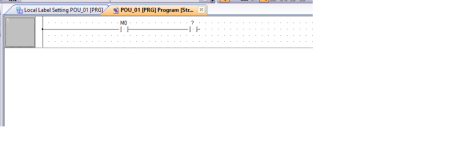When I was programming using RSLogix 5000, I really liked being able to type rungs in text. It was so much faster that having to mickey mouse around.
This is true, but admittedly sometimes a simple drag-and-drop is faster,
especially for those that can't type. Speaking of, here's my rant on that:
I think typing is a very over-looked skill in this profession (or any programming profession). In my opinion, if one wants to be a programmer, then you should
know how to type, and not the two-finger kind either! If you can't type, then learn and teach yourself. One of the side questions I ask in interviews - "Can you type without looking at the keyboard?" I rarely, if ever, get a straight "yes" answer. That's when I know - nope, can't type! On the surface, it may seem insignificant, but it drives me nuts when I'm trying to teach programming to a new hire, or teaching ST programming to a Ladder programmer, and they are staring down at the keyboard the whole time while two-finger typing, totally oblivious to the several spelling and syntax errors they just made. Then they have to go back and correct them, making syntax errors yet again because they are staring down at the keyboard. SOOOOO SLOOOOWWW (and annoying)!! Why?
Because they can't type! I suppose that's a big reason why a lot of PLC programmers prefer ladder and the ease of mouse click, drag-and-drop - because they can't type.

Programmers, please learn how to type without having to look at the keyboard. It will not only benefit yourself and make your job so much easier and faster, but it will also benefit your clients and/or the company you work for. Rant over.
If I were design a IDE for PLCs I would try my best to make the programming so a mouse isn't required. It would be optional for those that don't type well.
One drawback to that is that one would have to remember or look up every instruction's keyboard inputs to insert it. But nothing's perfect though.
I would make use of H,J,K,L keys for direction.
Make it J, K, L, and :; keys instead, since these are the natural 'home' keys for the right hand.