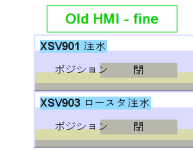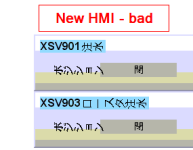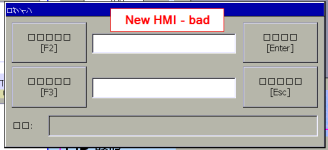Hello everyone,
I'm seeing Japanese characters with a 90° rotation on a new PVP+7 screen. I post here hoping someone has encountered this issue already. It is confusing.
Context:
Two months ago, I had to load an FTView ME project (v8.1) on a Rockwell PanelView Plus 7 Series B (2711P-T12W22D9P). It is a spare screen for a Japanese customer. Their machine has 2 identical HMI screens: one on the cabinet door, the other inside a control room.
I have the original FTView project, up to date. I have also retrieved the .mer (v8.1) remotely from one of the installed PVP.
After loading the .mer inside the new PVP series B, characters turned to blank squares when switching the runtime language to Japanese. I linked fonts and fixed this (I followed TechConnect notice QA64829).
Now onto the current problem:
There is something wrong with the Japanese font on the new PVP. All characters are sideways. I can't read Japanese, but it does not look like the other HMI and my customer confirmed it was problematic.
Both screens have the exact same .mer runtime, yet there is this displaying difference. I think the problem may be related to series B of PVP, and has nothing to do with my FTView project.
Please see screenshots attached.
I also have another issue. The user login window buttons still have blank characters.
I tried:
- Re-downloading the .mer in the PVP series B -> still bad
- Creating the runtime again from FTView -> still bad
- Downloading the .mer in another PVP (standard, not B) -> runs fine, no font issue
- Contacting my local Rockwell supplier, they don't know either.
Has anyone experienced this?
Could there be an issue with font linking, as it wasn't properly set up initially?
Is it yet another of PVP Series B shortcomings?
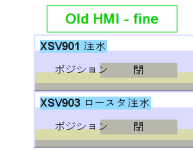
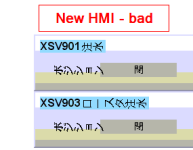

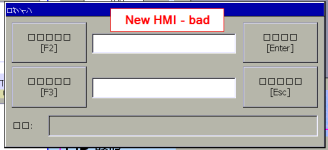
I'm seeing Japanese characters with a 90° rotation on a new PVP+7 screen. I post here hoping someone has encountered this issue already. It is confusing.
Context:
Two months ago, I had to load an FTView ME project (v8.1) on a Rockwell PanelView Plus 7 Series B (2711P-T12W22D9P). It is a spare screen for a Japanese customer. Their machine has 2 identical HMI screens: one on the cabinet door, the other inside a control room.
I have the original FTView project, up to date. I have also retrieved the .mer (v8.1) remotely from one of the installed PVP.
After loading the .mer inside the new PVP series B, characters turned to blank squares when switching the runtime language to Japanese. I linked fonts and fixed this (I followed TechConnect notice QA64829).
Now onto the current problem:
There is something wrong with the Japanese font on the new PVP. All characters are sideways. I can't read Japanese, but it does not look like the other HMI and my customer confirmed it was problematic.
Both screens have the exact same .mer runtime, yet there is this displaying difference. I think the problem may be related to series B of PVP, and has nothing to do with my FTView project.
Please see screenshots attached.
I also have another issue. The user login window buttons still have blank characters.
I tried:
- Re-downloading the .mer in the PVP series B -> still bad
- Creating the runtime again from FTView -> still bad
- Downloading the .mer in another PVP (standard, not B) -> runs fine, no font issue
- Contacting my local Rockwell supplier, they don't know either.
Has anyone experienced this?
Could there be an issue with font linking, as it wasn't properly set up initially?
Is it yet another of PVP Series B shortcomings?