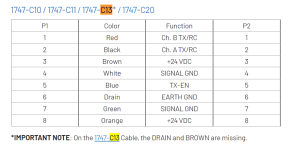Hey everyone. This is my first post here. I am newer to the automation world and have had an issue while trying to communicate with an SLC 5/02. I don't have the exact model, but I attached a photo of what it looks like exactly.
Every other PLC I have communicated with has some sort of serial port I can plug into and configure everything in RSLinx. The problem is I am trying to connect into this SLC 5/02 through the only port I can find on it which appear to be an RJ45.
My laptop only has USB ports on it so I used a cat5e ethernet cable to plug into the plc, from there I used a converter to go to a 1747-CP3 cable and from that finally to a DB9 to USB (I know, not ideal). Using this method, I was able to get the processor to show up in Linx (Couldnt auto-configure) BUT it kept switching the type of processor (Showed PLC 2/30, Mini PLC, and a bunch of other things) It also occasionally had a red X over it. I assume this means that the connection in general was bad (probably due to my wacky cable configuration). But I am not sure what else I could use to connect to it.
Does anyone have any ideas on how I might communicate with it? I have tried a bunch of different combinations, but nothing seems to work.
*I also have a 1747-UIC. Tried plugging into the DB9 port as well as the RJ45 port on that thing and nothing worked with it. Not sure if you can even use it for those models of SLCs.

Every other PLC I have communicated with has some sort of serial port I can plug into and configure everything in RSLinx. The problem is I am trying to connect into this SLC 5/02 through the only port I can find on it which appear to be an RJ45.
My laptop only has USB ports on it so I used a cat5e ethernet cable to plug into the plc, from there I used a converter to go to a 1747-CP3 cable and from that finally to a DB9 to USB (I know, not ideal). Using this method, I was able to get the processor to show up in Linx (Couldnt auto-configure) BUT it kept switching the type of processor (Showed PLC 2/30, Mini PLC, and a bunch of other things) It also occasionally had a red X over it. I assume this means that the connection in general was bad (probably due to my wacky cable configuration). But I am not sure what else I could use to connect to it.
Does anyone have any ideas on how I might communicate with it? I have tried a bunch of different combinations, but nothing seems to work.
*I also have a 1747-UIC. Tried plugging into the DB9 port as well as the RJ45 port on that thing and nothing worked with it. Not sure if you can even use it for those models of SLCs.