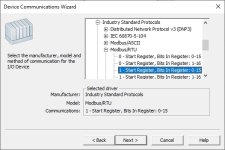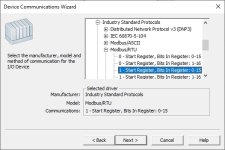For start to add modbus device in easy way by Communication Setup Wizard
1. You need to have serial port on ypur PC first if it is USB or Lan converter to Rs-485 please attach and install driver first
2. On Citect start Device Communication Wizard
3. Select current project
4. Select IOServer that you use
5. Create your Modbus Device Name
6. Select External I/O Device
7. Selcet Driver to -> Industry Standard Protocol -> Modbus/RTU -> 1 - Start Register, Bit in registers 0 - 15 (Can be change later)
Then click next
8. Input Modbus ID of your device here (Can be change later)
9. Next until page detect serial port -> select port that connect with device
10. Click next until finish
11. Go to I/O Device and find your Modbus device name that you create and find which port_board that been used. (You can channe Modbus ID / Address here.)
12. Go to Ports and select that port. You will be find communication parameter change them to match with your device
13. Create some modbus device and test to run