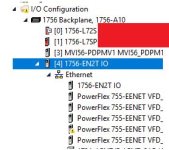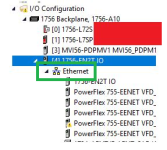We have two, nearly identical machines.
One configuration utilizes a L33ERM and I am able to see and access the local subnet devices, such as troubleshooting drives via CCW.
The second instead utilizes a 1756-L72S, on this one I am unable to access the local subnet devices.
I spent about 3 hours on the phone with RA support and they were not able to come up with a solution but have said they will get back to me. The two long term solutions I see are, NATing the rest of the local subnet devices to have plant IP addresses, or adding a second EN2T to the Contrologix Rack
Is anyone aware of a better solution (hopefully one utilizing the existing hardware if possible)? See attached image
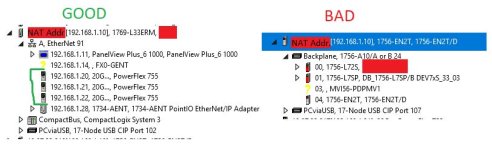
Thank you for your assistance
One configuration utilizes a L33ERM and I am able to see and access the local subnet devices, such as troubleshooting drives via CCW.
The second instead utilizes a 1756-L72S, on this one I am unable to access the local subnet devices.
I spent about 3 hours on the phone with RA support and they were not able to come up with a solution but have said they will get back to me. The two long term solutions I see are, NATing the rest of the local subnet devices to have plant IP addresses, or adding a second EN2T to the Contrologix Rack
Is anyone aware of a better solution (hopefully one utilizing the existing hardware if possible)? See attached image
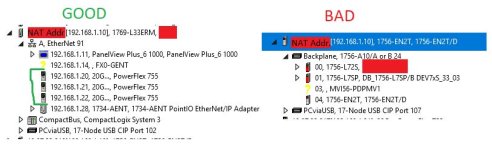
Thank you for your assistance