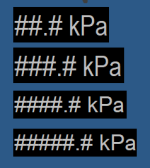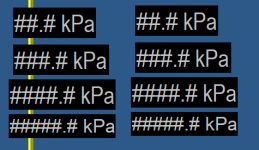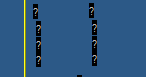Saulo35
Member
Hi,
I just found that, when working with Text objects with inserted variables, the size of the actual text on the screen depends not only on the font size (obviously), but on the number of digits. The four Text objects in the attached picture share the following properties:
Font: Arial Narrow
Font Size: 8
Size to Fit: Unchecked
Word Wrap: Checked
The difference lies in the number of digits of the Inserted Variable (from top to bottom, 4, 5, 6 and 7).
As you can see, the Text objects with 4 or 5 digits appear larger than the Objects with 6 or 7 digits.
Here are the Text Properties of each of the Text Objects
/*N:4 {[S6287]LT8001PV} NOFILL DP:1*/ kPa
/*N:5 {[S6287]LT8001PV} NOFILL DP:1*/ kPa
/*N:6 {[S6287]LT8001PV} NOFILL DP:1*/ kPa
/*N:7 {[S6287]LT8001PV} NOFILL DP:1*/ kPa
I am working with FactoryTalk View Studio ME 11.00.00
Has anybody noticed this? Have you found any way around it?
Thank you,
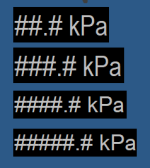
I just found that, when working with Text objects with inserted variables, the size of the actual text on the screen depends not only on the font size (obviously), but on the number of digits. The four Text objects in the attached picture share the following properties:
Font: Arial Narrow
Font Size: 8
Size to Fit: Unchecked
Word Wrap: Checked
The difference lies in the number of digits of the Inserted Variable (from top to bottom, 4, 5, 6 and 7).
As you can see, the Text objects with 4 or 5 digits appear larger than the Objects with 6 or 7 digits.
Here are the Text Properties of each of the Text Objects
/*N:4 {[S6287]LT8001PV} NOFILL DP:1*/ kPa
/*N:5 {[S6287]LT8001PV} NOFILL DP:1*/ kPa
/*N:6 {[S6287]LT8001PV} NOFILL DP:1*/ kPa
/*N:7 {[S6287]LT8001PV} NOFILL DP:1*/ kPa
I am working with FactoryTalk View Studio ME 11.00.00
Has anybody noticed this? Have you found any way around it?
Thank you,