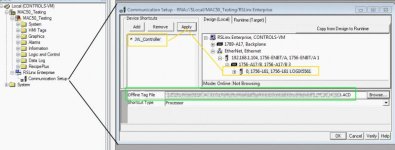stylemismatch
Member
I've spent the afternoon trying to figure out how to gain access to the tags in my RSLogix5000 .acd file with no luck. I've seen the topic discussed in a few places and so far nothing I've tried has worked.
I'm working offline right now, I have a completed ControlLogix program and now I need to setup the HMI program in Factory Talk View Studio. I understand that when everything is working properly I should be able to click on a 'tags' button and select from all the tags in my .acd file. I'm running ver 20.01 of RS Logix 5000.
thanks
I'm working offline right now, I have a completed ControlLogix program and now I need to setup the HMI program in Factory Talk View Studio. I understand that when everything is working properly I should be able to click on a 'tags' button and select from all the tags in my .acd file. I'm running ver 20.01 of RS Logix 5000.
thanks