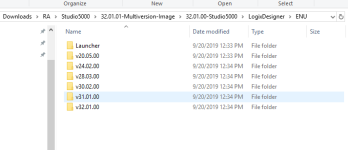Hello PLCS.NET!
I'm sure a lot of you have to do downloads/installations of Studio 5000 on your PCs.
I thought I'll point out that even though Rockwell doesn't advertise it(Possibly because they want to advertise their PC Management program through their distributors) or maybe because of some other issues I don't know of.
Here is a link of what I'm talking about: https://imgur.com/nOZZsfN
I've used this in the past, under the "Free Downloads" Section of Studio 5k V32.01.01, you'll find the download option for all relevant versions from 20-32. I got to this download page by entering my software serial number on https://compatibility.rockwellautomation.com/ in the "Find downloads" section.
I don't know how to download another file that has everything from V10-20, but I know it exists as it was present on our shared drive at work. It'll be cool if someone could look into that.
Hope this helps!
Thanks!
-PreLC
I'm sure a lot of you have to do downloads/installations of Studio 5000 on your PCs.
I thought I'll point out that even though Rockwell doesn't advertise it(Possibly because they want to advertise their PC Management program through their distributors) or maybe because of some other issues I don't know of.
Here is a link of what I'm talking about: https://imgur.com/nOZZsfN
I've used this in the past, under the "Free Downloads" Section of Studio 5k V32.01.01, you'll find the download option for all relevant versions from 20-32. I got to this download page by entering my software serial number on https://compatibility.rockwellautomation.com/ in the "Find downloads" section.
I don't know how to download another file that has everything from V10-20, but I know it exists as it was present on our shared drive at work. It'll be cool if someone could look into that.
Hope this helps!
Thanks!
-PreLC