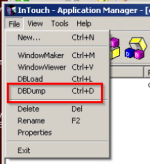Le Tri Dung
Member
I have a rockwell and intouch PLC program available that connects to that PLC. Now I want to know how the intouch tag and the PLC tag are linked together while their names are different, the in touch tag is “PLC:UNIT.Loop.Purge_water.Tar” and the PLC tag is named “UNIT_G2G2C5C001.Loop.Purge_water.Tar“. Why are they so different in name but linked together, and how is it linked?