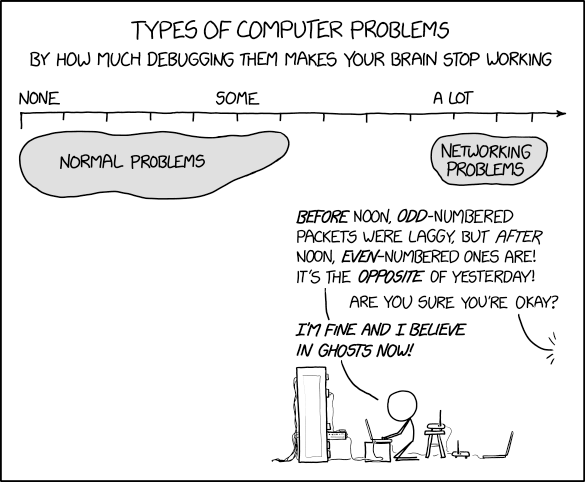James Mcquade
Member
where i used to work, the IT department was the engineering Staff. we had 2 networks. corporate and plant.
where i am now, the IT department assigned us a group of ip addresses we could use, the first 11 addresses were reserved for the IT group for future use.
whet you need to do is get them to give you a plant network that cannot be seen by corporate. or get a list of addresses that you can only use.
i suspect that the duplicate ip address issue is coming from the IT group not knowing your plc addresses. explain to them that they are shutting down the plant operations because of this. if that doesn't work, let the line stay down because of the issue and that will get everyone's attention. then the plant manager will get involved.
regards,
james
where i am now, the IT department assigned us a group of ip addresses we could use, the first 11 addresses were reserved for the IT group for future use.
whet you need to do is get them to give you a plant network that cannot be seen by corporate. or get a list of addresses that you can only use.
i suspect that the duplicate ip address issue is coming from the IT group not knowing your plc addresses. explain to them that they are shutting down the plant operations because of this. if that doesn't work, let the line stay down because of the issue and that will get everyone's attention. then the plant manager will get involved.
regards,
james