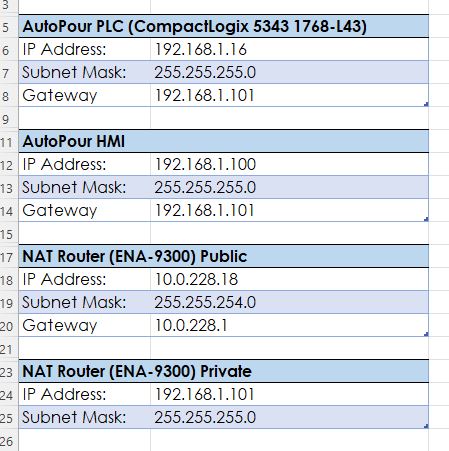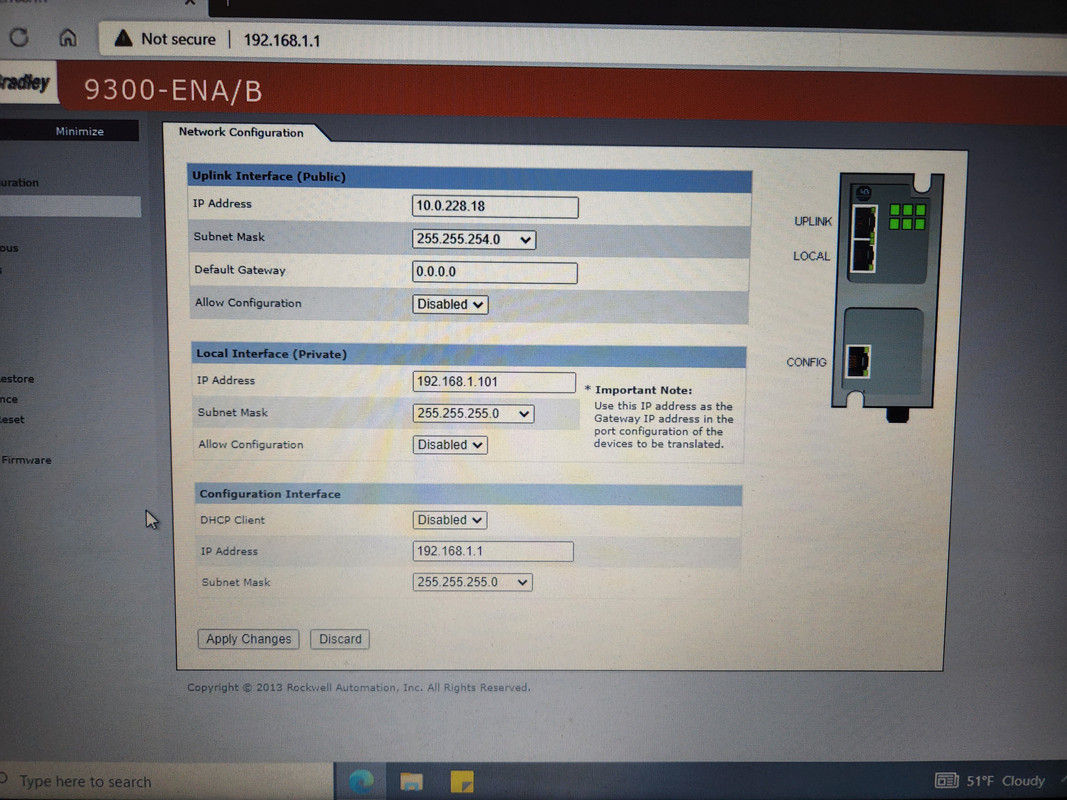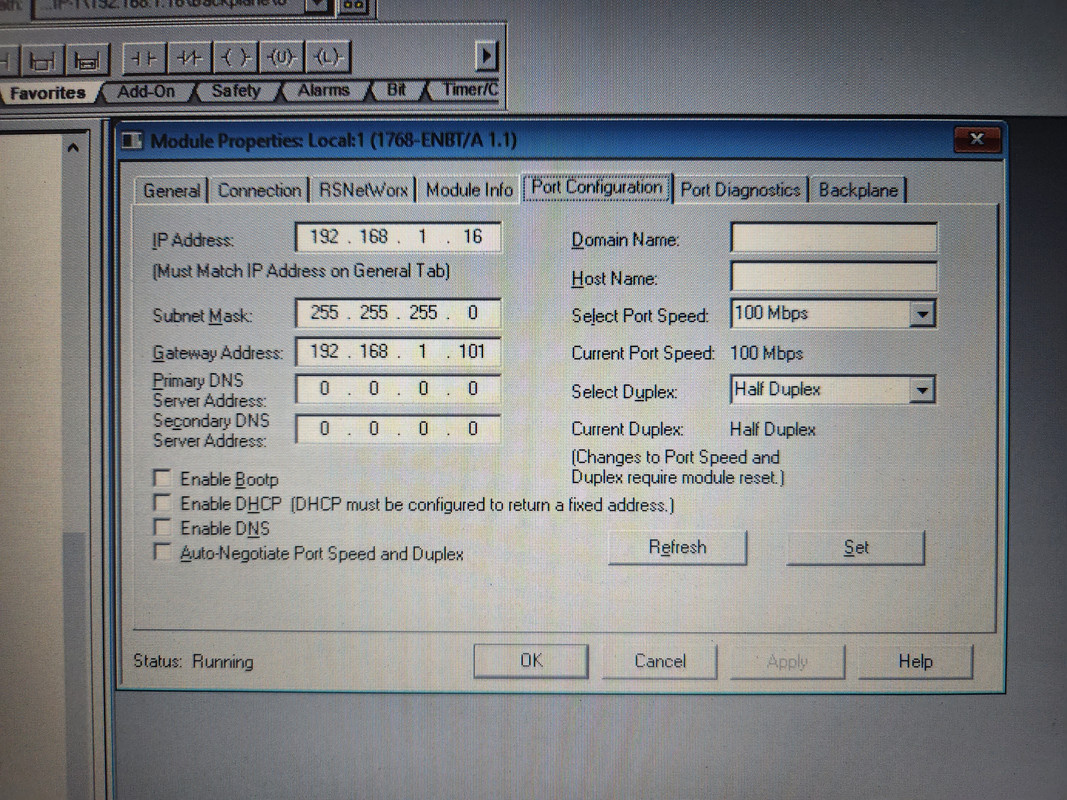chrisreisinger79
Member
I am having some communications trouble with the Allen Bradley 9300-ENA.
Here is a rundown of our system:
On a piece of equipment, we have a PLC, an HMI, and a Camera. All three of these are on a 192.168.1.x network and connected through an Allen Bradley Stratix-6000. This small network is to allow the manufacturer to remote into that piece of equipment only.
PLC: CompactLogix 5343 1768-L43
Ethernet Card: 1768-ENBT/A
The rest of our plant PLCs are on a 10.0.228.x network. We would like this plc to be on our network without changing the IP addresses of the 192.168.1.x components.
Decided to use an Allen Bradley 9300-ENA. I've attached an image of the configurations.
RSLinx is able to see the 1768-ENBT/A Ethernet card, but that's it. You cannot expand down to see the controller.
Can anyone help me with what I am missing?

Here is a rundown of our system:
On a piece of equipment, we have a PLC, an HMI, and a Camera. All three of these are on a 192.168.1.x network and connected through an Allen Bradley Stratix-6000. This small network is to allow the manufacturer to remote into that piece of equipment only.
PLC: CompactLogix 5343 1768-L43
Ethernet Card: 1768-ENBT/A
The rest of our plant PLCs are on a 10.0.228.x network. We would like this plc to be on our network without changing the IP addresses of the 192.168.1.x components.
Decided to use an Allen Bradley 9300-ENA. I've attached an image of the configurations.
RSLinx is able to see the 1768-ENBT/A Ethernet card, but that's it. You cannot expand down to see the controller.
Can anyone help me with what I am missing?