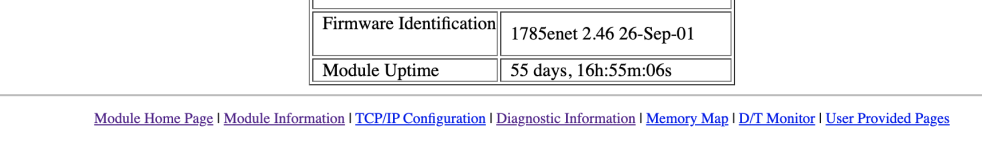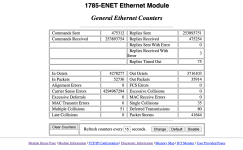bamconner
Member
Hi All,
I have an older system that incorporates a PLC 5/20C and 1785 ENET A sidecar. Right now, I have the rack in a lab environment completely isolated from other equipment. It is connected to my PC via ethernet and a DH+ via a PCMK card. In RSLinx Classic Pro (3.6), when I right click on the PLC within the ethernet driver and select "Device Properties", the system locks up for ~10 seconds before displaying a message that says "Unable to establish communications with the selected device". Monitoring data tables is possible, but very slow. This problem also manifests in the form of tags in an RSView project dropping out intermittently (I can force the tags to begin dropping out by attempting to monitor data tables in RSLinx).
When I right click within the DH+ driver and select "Device Properties" it displays them instantly, and I am able to monitor data tables with no issues.
I understand PLC 5's are limited to 10 half, but are these symptoms typical? The PLC is not doing any messaging at this time. I have tried changing the PC's ethernet port settings from "Auto" to 10 half with no noticeable change in performance. I have also tried a 1785 ENET C with no luck.
Thank you for any insight!
I have an older system that incorporates a PLC 5/20C and 1785 ENET A sidecar. Right now, I have the rack in a lab environment completely isolated from other equipment. It is connected to my PC via ethernet and a DH+ via a PCMK card. In RSLinx Classic Pro (3.6), when I right click on the PLC within the ethernet driver and select "Device Properties", the system locks up for ~10 seconds before displaying a message that says "Unable to establish communications with the selected device". Monitoring data tables is possible, but very slow. This problem also manifests in the form of tags in an RSView project dropping out intermittently (I can force the tags to begin dropping out by attempting to monitor data tables in RSLinx).
When I right click within the DH+ driver and select "Device Properties" it displays them instantly, and I am able to monitor data tables with no issues.
I understand PLC 5's are limited to 10 half, but are these symptoms typical? The PLC is not doing any messaging at this time. I have tried changing the PC's ethernet port settings from "Auto" to 10 half with no noticeable change in performance. I have also tried a 1785 ENET C with no luck.
Thank you for any insight!