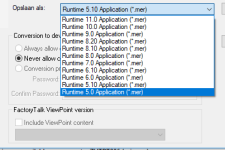curlyandshemp
Lifetime Supporting Member
I am working on a project where i need to modify screens on an old PV+1250 with V5.0 firmware. I can import the application fine into FTME Studio, but the lowest version i can compile is V6.
Apparently this model of PV+ will not support V6.0 firmware.
can lower firmware versions be imported into FT Studio for ME?
Apparently this model of PV+ will not support V6.0 firmware.
can lower firmware versions be imported into FT Studio for ME?