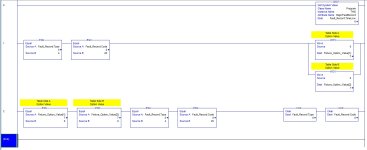wilkerson29847
Member
Good Afternoon Everyone.
I have a dilemma and I am sure someone out there knows the solution. Here is my situation:
We have tooling that gets connected to the machine. The machine reads the tool ID to know what tool is installed. Based on this, there is an option screen populated so the operator knows which production option to pick (Option 1-15).
The tooling data is contained in a 3 dimensional array such as tool[1,1,1] where the first and second numbers are either 1 or 2. The third number is where the problem comes in and this is the option number. The arrays vary in size based on the tool. So one tool may have an array of Tool_1[3,3,5] and another one has an array of Tool_2[3,3,10]. Well if the operator "accidentally" chooses an option outside the array size, it causes a major fault on the PLC.
I want to use a fault routine to get the fault data and if it due to choosing a number outside the array options, which I think gives a Fault Type of 4 and a Fault Code of 20, I want to zero out the option numbers and reset the fault.
I have attached a screenshot of the logic and was wondering if what I did will function as intended. Also, when it resets the fault, does the PLC go to run mode or program mode? If it goes to program mode, how do you automatically change it to run mode?
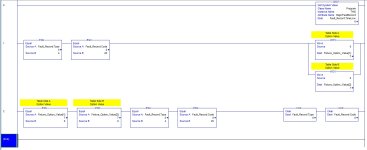
I have a dilemma and I am sure someone out there knows the solution. Here is my situation:
We have tooling that gets connected to the machine. The machine reads the tool ID to know what tool is installed. Based on this, there is an option screen populated so the operator knows which production option to pick (Option 1-15).
The tooling data is contained in a 3 dimensional array such as tool[1,1,1] where the first and second numbers are either 1 or 2. The third number is where the problem comes in and this is the option number. The arrays vary in size based on the tool. So one tool may have an array of Tool_1[3,3,5] and another one has an array of Tool_2[3,3,10]. Well if the operator "accidentally" chooses an option outside the array size, it causes a major fault on the PLC.
I want to use a fault routine to get the fault data and if it due to choosing a number outside the array options, which I think gives a Fault Type of 4 and a Fault Code of 20, I want to zero out the option numbers and reset the fault.
I have attached a screenshot of the logic and was wondering if what I did will function as intended. Also, when it resets the fault, does the PLC go to run mode or program mode? If it goes to program mode, how do you automatically change it to run mode?