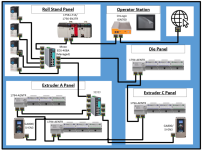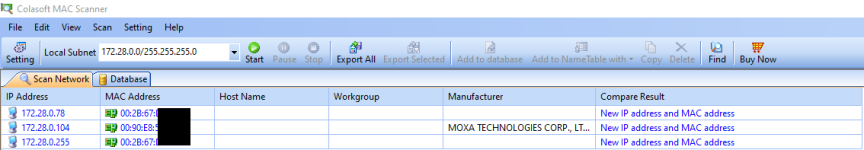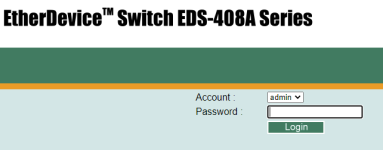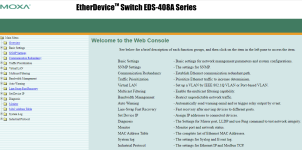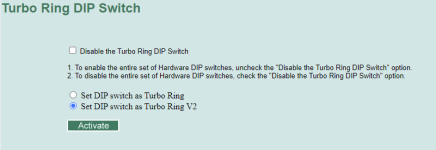AutomationTechBrian
Lifetime Supporting Member
I've never used a managed switch before, and I've never configured a DLR before. On my current extruder rehab project, I'm thinking about both... at least a hybrid DLR. In the picture, the "Roll Stand Panel" had a Moxa EDS-408A managed switch already installed in the panel. I'll be learning more about configuring it next week, but I wanted to post this network drawing today so I could get some feedback from experienced eyes. Any thoughts about this? The drives did not have dual RJ 45 jacks, so they aren't on a ring. But the Flex IO does have a ring ability... at least I think I can do it this way. I chose to put the Ignition HMI on a separate network instead of doing a DLR with the 1756-EN2TR on the PLC. Any thoughts on that?
I still have a learning curve to get through before I know how to configure the managed switches, but I've never regretted putting questions like these up on this board.
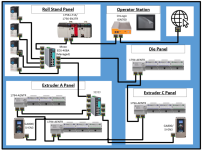
I still have a learning curve to get through before I know how to configure the managed switches, but I've never regretted putting questions like these up on this board.