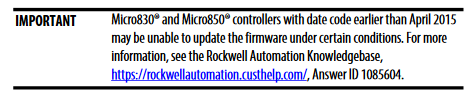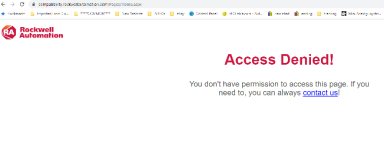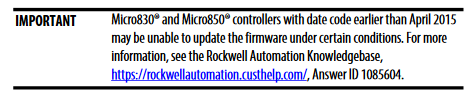Please take a look at the label of the PLC. Does it say that it was manufactured before April 2015? Considering its firmware was version 4, this may be the key. If so, look at this little note buried in the Micro800 release notes:
-------------------------------------------------------------------------
Micro830® and Micro850® controllers with date code earlier than April 2015
may be unable to update the firmware under certain conditions. For more
information, see the Rockwell Automation Knowledgebase,
https://rockwellautomation.custhelp.com/, Answer ID 1085604.
-------------------------------------------------------------------------
I got bitten by this when upgrading a Micro850. The aftermath for me was the same as you described, with flashing red lights, no comms, and RSLinx showing the "base" PLC model but not the I/O count (2080-LC50 instead of 2080-LC50-24QBB).
If this applies to you, then reach out to Rockwell tech support so they can waste some time trying to "fix it" then issue you a sort of RMA number to give to your AB/Rockwell vendor to help you get the PLC exchange process started. Rockwell knows about this issue and will credit the vendor for selling you a replacement Micro850 (at least this was true through last year). In my case, I paid for the replacement and had a credit on file for future purchases awarded to me.
In other words, if it was made before April 2015...it's bricked forever more.
Let us know.