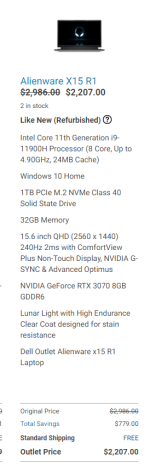ganutenator
Lifetime Supporting Member
My Lenovo P50 has served me well. it is still working, but I want to get something newer before I can no longer get a laptop w/ windows 10.
I was looking at an Alienware X17 R1 refurbished at $3,313. But it is just way more than I want to spend. I do love the build quality and heat dissipation though.
Any suggestions?
I want a dedicated graphics card. Something like the NVIDIA RTX 3080. (But this is possibly where most of the money is going). An RTX 3070 would probably suffice?
Also, I want easy access to NVMe slots (at least 2) and non soldered ram slots (at least 2). I don't want to have to remove the keyboard to get to them.
My current laptop has a screen resolution of 1920 X 1080.
Some of the models I am looking at claim 3840 x 2160 or 2560 x 1440. I'm afraid to end up getting a resolution that I have to magnify.
I just purchased a Sceptre 35 Inch Curved UltraWide 21: 9 LED Creative Monitor QHD 3440x1440 Frameless AMD Freesync HDMI DisplayPort Up to 100Hz, and my laptop will primarily be driving this monitor and also a yet to be purchased monitor in portrait mode.
I was unable to edit the topic and add a 'g' to the end of buyin. boo
I was looking at an Alienware X17 R1 refurbished at $3,313. But it is just way more than I want to spend. I do love the build quality and heat dissipation though.
Any suggestions?
I want a dedicated graphics card. Something like the NVIDIA RTX 3080. (But this is possibly where most of the money is going). An RTX 3070 would probably suffice?
Also, I want easy access to NVMe slots (at least 2) and non soldered ram slots (at least 2). I don't want to have to remove the keyboard to get to them.
My current laptop has a screen resolution of 1920 X 1080.
Some of the models I am looking at claim 3840 x 2160 or 2560 x 1440. I'm afraid to end up getting a resolution that I have to magnify.
I just purchased a Sceptre 35 Inch Curved UltraWide 21: 9 LED Creative Monitor QHD 3440x1440 Frameless AMD Freesync HDMI DisplayPort Up to 100Hz, and my laptop will primarily be driving this monitor and also a yet to be purchased monitor in portrait mode.
I was unable to edit the topic and add a 'g' to the end of buyin. boo
Last edited: