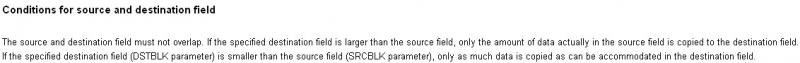udtwmc
Member
Hello,
Im trying to shift 110 bytes of data down by 10 bytes within the same datablock (data block is actually 110 bytes in size) so im effectively creating a shift register where the bottom 10 bytes will just fall off the end i.e get overwritten.
Whats the best solution?
I've tried using a oneshot to call sfc 20 (also tried sfc21) to move the data once each time, but the whole datablock just gets filled with the top 10 bytes rather than shift everything down by 10 bytes?? ... see attached pics
my example. SFC21/20
source area = p#db402.dbx0.0 byte 110
destination area = p#db402.dbx10.0 byte 100


Im trying to shift 110 bytes of data down by 10 bytes within the same datablock (data block is actually 110 bytes in size) so im effectively creating a shift register where the bottom 10 bytes will just fall off the end i.e get overwritten.
Whats the best solution?
I've tried using a oneshot to call sfc 20 (also tried sfc21) to move the data once each time, but the whole datablock just gets filled with the top 10 bytes rather than shift everything down by 10 bytes?? ... see attached pics
my example. SFC21/20
source area = p#db402.dbx0.0 byte 110
destination area = p#db402.dbx10.0 byte 100